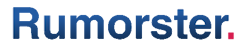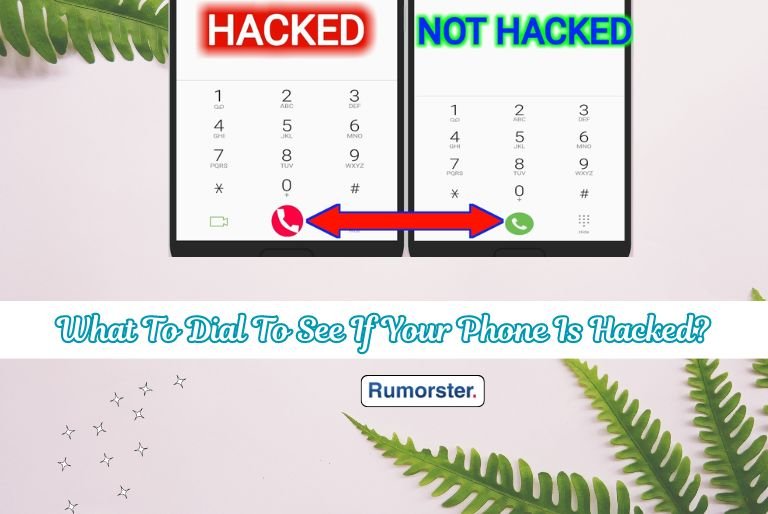In our current societal setup, we have learned that our smartphones and mobile devices have become invaluable tools. Almost all our crucial information is stored on our mobile phones. Therefore, apart from using these devices for connectivity, keeping them safe and secure is also pivotal. To make you aware of ways through which you can learn about any potential device hacking. Hence, in this blog, you will get to know, What to Dial to See if Your Phone is Hacked Android. So make sure to give a thorough read to the provided information till the very end.
Signs to Know if Your Phone is Hacked
If you are curious to know about different ways through which you can learn whether your device is hacked or not. So refer to the provided information to learn about those details.
- Space Shrinking: Storage space begins to decrease as spyware, while initially unseen, occupies capacity on your phone. If you think the displayed storage space on your phone is inaccurate, you can connect it to a computer to check the actual space occupied by apps and files.
- Unfamiliar Login: If you see unfamiliar logins, social media companies are adept at detecting unusual activity and will promptly notify you if someone logs in at odd times or has to re-enter your credentials.
- Your phone is losing battery fast: Spyware on your mobile device will continuously watch over it and send information back to the controller. To achieve this, it will require a significant amount of energy, leading to a quicker depletion of your battery.
- Newer Apps Downloads: It is common nowadays to forget about the apps you have added to your device, making it easier for hackers to take advantage of this situation. If you see multiple apps on your device that you can’t recall downloading, it may indicate that your device has been hacked.
- The phone is experiencing a decrease in speed: If your device is running slower than usual or if popular apps begin to freeze occasionally, you could be a target of phone hacking. Monitor your app’s loading times and refresh rates consistently.
What to Dial to See if Your Phone is Hacked Android
Enlisted here are some of the popular codes that you can use to check several aspects of your device. Therefore must keep your keen gaze here, and make use of them.
To Check Call Forwarding Dial *#62#
If you wish to check the current call forwarding status then dial *#62#. When you dial the number you will get to know whether any call forwarding is happening. In case it is happening then you will also get all the details about which number it’s being forwarded.
To Check Unanswered Calls Dial *#61#
This code is used to check whether your phone has call forwarding enabled for situations when your phone is engaged or no answers. Though it can be done intentionally, it is also an indication that your phone is used without your knowledge.
To Switch Off Phone Redirections Dial ##002#
If you suddenly notice any call forwarding and continuation redirections then immediately dial the code. This code will reset all the redirections from your default settings. This will keep your device safeguarded from redirections.
To Show International Mobile Equipment Identity Dial *#06#
The IMEI, or International Mobile Equipment Identity, is a distinct 15-digit code that distinguishes your individual mobile gadget. *#06# dialled on your phone will show your IMEI number. It is advisable to remember this number and store it securely in case your device is misplaced or stolen and requires blocking by your service provider. Screen locking apps might ask for your IMEI number in order to disable security features entirely in case your phone is lost.
To Find Lost or Stolen Phone Dial ##1472365##
This hidden code activates the “Find My Device” feature on Android phones. Without the Google app, your device will ring loudly even if sound settings are low, helping you find it. If your phone is lost but still connected to the internet, you can also conveniently activate this feature remotely through your Google account.
To Check Unknown Connection (Android) Dial ##4636## or ##197328640##
If you suspect that malware or spyware has been installed on your Android device, these codes will display a screen showing all active processes and services. Thoroughly examine for any unfamiliar items that may suggest the presence of undisclosed tracking software.
To Learn the Firmware Details Dial ##34971539##
Dialing ##34971539## on certain Android phones reveals service menus with camera firmware build details, providing a detailed overview of device specifications and security settings. It’s important to verify that they align with what was originally installed by the manufacturer. Old or altered versions may have existing security risks.
To Clean All Data Dial 27673855#
For situations when factory reset is not deleting all the data then this code could be your saviour. The use of this code will entirely erase and format all the device storage down to the NAND level. Aside from this, it has also proved beneficial in removing all the rootkits.
To Show the MAC Address Dial ##232338
With the use of this code, you will able to display your phone’s Media Access Control address, a unique identifier for your network interface. You are aware that the MAC address cannot be altered, but if you notice changes then your device is tampered with.
Note: If you notice any two or three of these issues in your device, then take proper action by using these codes.
Disclaimer: All the details mentioned here are meant only for informational purposes. The provided code might not work on all devices based on their model. Therefore, we recommend users and readers to access the same a their own risk.